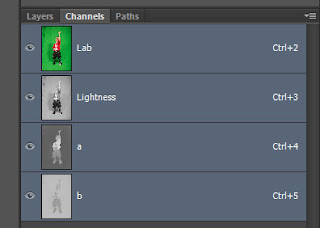Trike.
Not a word that makes you think of sportiness, speed, agility, and comfort. Also not a word you typically associate with adults. But oddly enough, trikes are becoming more and more popular, as an alternative to the other self-propelled methods of transportation. But why? Why would someone want to ride something that strange, rather than a more traditional bike?
A little background. I was a competitive cyclist many years ago. I raced road bikes and mountain bikes, I dabbled in cyclocross, I commuted 30 kms to university year round, and I was even a part of various bike trials competitions and demonstrations (for those of you who aren't familiar with bike trials, think of it as stunt riding), so I am experienced in a wide variety of cycling disciplines.
A few months back, I started riding a recumbent tadpole trike. I have been using it as my primary commuter to work, I used it to ride a century (100+ kms), and I've now even had a good opportunity to test it out in both snow and ice. These are my opinions on the pros and cons of tadpole trikes when compared to a more traditional two wheeled bike.
Speed
People often get caught up in the "weight weenie" mindset, where everything needs to get lighter for them to get faster. But here's the thing about weight: weight matters when climbing a hill or accelerating. But as soon as you are up to cruising speed, weight no longer matters.
The amount of energy required to climb a hill (Joules) is equal to the weight multiplied by the distance climbed in meters squared, divided by the time in seconds squared. So the heavier the bike, the more effort required to climb a hill.
With acceleration, the same principle is true. But in this case, let's use the formula:
So yes, considering that the average XC mountain bike is ~24 pounds, the average road bike is ~19 pounds, and the average trike is ~36 pounds, there is no question a traditional bike can out accelerate and out climb a trike. So if this is important to you, trikes are definitely not the best choice.
However, once you are up to speed, weight no longer matters. What matters now is rolling resistance and aerodynamics. Rolling resistance is highly dependant on the tires so there isn't a very easy comparison between the different styles of bikes. The theory is that, because there is an extra wheel on a trike, there is probably about 50% additional rolling resistance, but in reality, there isn't any noticeable difference.
Aerodynamics
Aerodynamics is a completely different story. Up to this point, it seems like a traditional bike wins hands down. But this is where the game changes. Completely.
I remember when the Trek Y-Foil 77 came out in the late 90s. They claimed that the frame was 37% more aerodynamic than a traditional frame. This was impressive, of course, that isn't the whole story. The aerodynamics of the frame really have very little to do with the maintainable speed of the bike. I remember looking at it at a bike store the last year it was produced, and having a debate with a salesman about how much the aerodynamics of the frame matters. He was convinced that the 37% aerodynamics boost was for the frame and rider combined, not just the frame, alone, in a wind tunnel.
What is the point of this story? If you look at a very thin and flat profile of a road bike, and compare it to a trike, the road bike looks way faster. But as soon as you put a rider on each one, things change...
- A rider sitting on top of a road bike is high off the ground. In fact, the taller the rider, the bigger the bike, and the higher they are off the ground. With a trike, however, you are sitting inches off the ground. Just like comparing a tall truck with a lowered exotic sports car, the closer you get to the ground, the more slippery you will be in the wind.
- A rider sitting on top of a road bike is curved forward and is acting like a human parachute. Even in the most aerodynamic position, with the rider's back flat, they are still catching the wind. But with a trike, you are reclined. Yes, you are not sitting flat (on most trikes, anyway), but because you are reclined, the wind easily goes up and over your shoulders instead of cupping the wind and slowing you down.
But how much of a difference does this make, really? Well, this is the elevation change on my typical commute from work:
As you can see, it starts with a quick decent, an extended flat section, and then a climb back out of the river valley. Net elevation is pretty flat, but there is a little short of 100 meters of overall climbing.
I wanted compare how fast I could do the ride on my road bike compared to the trike. Before I did the ride, I actually thought the road bike would be faster, since I would be able to climb quicker, making up a lot of time at the end. But this actually didn't happen.
Here is a direct comparison between the two rides (the trike is on the left, the road bike is on the right):
As you can see, even with the big climb and weighing nearly double, the trike was about 13% faster than the road bike! Over a short distance, where fatigue doesn't come into play, that is pretty impressive. As you get more tired, fatigue starts to show a lot quicker on a traditional bike than on a more comfortable recumbent, so this percentage will likely only increase.
Agility
The agility advantages and drawbacks are subjective. On one hand, the trike handles like a go-cart and descends hills like a bob sled, which is incredibly fun! It's low centre of gravity and three wheels also gives you a lot of traction for taking corners at speed. But the style of cornering is slightly different. With a road bike, the situation (road conditions, speed, pedaling, etc.) will dictate how much you lean your bike through the corner, and how much you just lean your body. But with a trike, you can't lean the trike itself. Instead, you need to lean your body hard into the corner, similar to how you would corner a snowmobile. Otherwise, you will roll. This happens surprisingly easily. So even though all three wheels are (hopefully) always planted on the ground, it is important to lean your body to keep it that way. That being said, once you are comfortable with the trike, they are extremely fast around corners. Arguably, faster than a traditional bike. But this takes practice.
Comfort
A traditional bike leads to a lot of comfort problems. The most obvious is related to saddle sores, but beyond the problems related to the uncomfortable seat of a traditional bike, there is also the back problems that come out of being bent over all the time, neck problems that come out of holding your head out and up all the time, and the arm and hand problems that come from supporting the weight of your torso.
When you sit on a recumbent trike, all of these problems disappear! Your back is supported, your arms don't support your weight, and your neck isn't pushed out holding your head in an awkward position. It is just like you are sitting in a reclined camping chair. Very comfortable!
Something else to consider on long rides is that, when you get tired on a traditional bike, your head gets heavy and you start looking down. All you see is the line on the road. But with a trike, your head stays up. You see everything!
Safety
It is becoming more and more dangerous to ride bikes on the road. In fact, it is unfortunately very common for a bike to be run off the road by an immature driver. With a trike being so much lower to the ground, the initial though is that they would be even more dangerous because drivers are less likely to see them.
Oddly enough, the opposite is true. Because cyclists are so common on the roads, no one takes notice of them. They are just another biker to run off the road. But since trikes are so rare, the same driver that would create a danger for the cyclist spends more time trying to figure out what they are looking at, and by the time the time they figure it out, they have already passed you. It is because they are so rare, that they are also safer on the road than other types of bikes.
Winter Riding
It seems most winter commuters these days are using studded tires. I have used them as well, but personally, I'm not a fan. My first year commuting through the winter, I used studded tires on both the front and back. My second year, I only used one on the front (for braking and cornering). And by my third year, I didn't bother with either. If you plan to go out and race around a frozen lake, then studded tires are great, but there are downsides.
- Studded tires are heavy, and being rotational weight, it is in the worst possible place to add weight.
- Although they improve traction on ice, studded tires are slippery on pavement.
- Studded tires have horrible rolling resistance. It makes pedalling a lot harder.
- They make a very annoying noise.
With a trike though, you aren't going to fall over, and because there are two front wheels, you already have double the cornering and braking power. So really, even without studded tires, you are still a lot safer than on a two wheeled counterpart. But that isn't even the best part!
Riding a trike on ice means you can do something awesome ... drift. Since you are likely going to taking corners much faster on ice than a two wheeler, you can also throw your back end out easily as well, making corners on a trike extremely fun! Drifting ... oh the drifting... Commuting doesn't get much more fun than that!
There is a downside, though. When riding on bumpy rutted snow or ice, which is common on trails popular with runners, the smaller wheels on a trike will not roll as easily, making it harder to pedal on those trails.
Transporting the Bike
Fitting most trikes into a car is going to take some planning. It isn't as easy as pulling the quick release wheels off, and dropping it in the trunk of a car. Most trikes don't fold, so you may be forced to pull all three wheels off (usually not a quick release) and pulling the boom out (also usually not a quick release). You might possibly even be forced to remove the seat. So basically, you are disassembling the bike with tools every time you want to fit it in the back of a car. Even if you do have a foldable trike, they don't collapse to anywhere near the footprint of a traditional bike. Oh, and they definitely aren't going to fit on a traditional bike rack either. Something to consider when deciding if a trike is something that will conveniently fit into your lifestyle.
Conclusion
Needless to say, trikes are not for everyone. But the fact is, even people who don't see themselves ever owning one may change their minds very quickly after just one test ride. They are fast, safe, and a lot of fun. If you've ever thought about something a little bit different, take one for a test ride. You won't be disappointed!